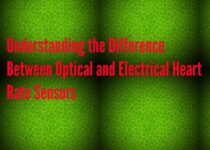Understanding USB Standards: 2.0 vs. 3.0 vs. USB-C
In a world that is becoming more digitally based, we see that the way we connect to, charge, and transfer data is more important than ever before. A technology which has become very universal and easy to recognize in this respect is USB, which stands for Universal Serial Bus. Over the years, we have seen the USB standards improve; they have gotten faster and more efficient than ever. If at some point you have been confused by the difference between USB 2.0, USB 3.0, and USB-C, you are not the only one. We often see these terms in product specifications and tech talk — often without very good explanation.
This article goes into detail on these standards to clarify what they are, how they differ from each other, and also why it matters.
What Is USB?
Before jumping into the various versions of USB, it’s helpful to know what it is. Computers and electronic gadgets connect, communicate, and receive power through the usage of USB, a collection of standards for cables, connections, and communication protocols. Since the mid-1990s, it has been in use and since then has become the primary interface for keyboards, mice, flash drives, external hard drives, smartphones, and monitors.
USB 2.0: In the early 2000s
Released in 2000, USB 2.0 saw a great improvement over USB 1.1. We saw data transfer rates of up to 480 Mbps, which is a large jump from the 12 Mbps that came with USB 1.1. Also, at this time, we saw the introduction of better power management as well as the increase in the types of devices supported.
Key Features of USB 2.0:
Speed: Up to 480 Mb/s.
Power Output: Up to 5V, 0.5A, which is the same as 2.5W.
Compatibility: Backwards compatible with USB 1.1.
Connector Types: Type A, Type B, Mini USB, Micro USB.
Despite what you may think of its age, USB 2.0 is very much in use today; in fact, we see its presence in low-bandwidth peripherals like keyboards, mice, and printers. Also, due to its reliability and wide-scale adoption, it has become a mainstay in the world of basic computing.
Limitations:
However, as USB 2.0 grew old, we saw the rise of high-definition media and large file sizes. Also, due to slow transfer rates, it was not the best for heavy data use such as HD video files or running external SSDs.
USB 3.0: Rapid Boost
In 2008, we saw the release of USB 3.0. This version brought in speeds of up to 5 Gbps, which is over 10 times what we had with USB 2.0. The speed increase saw this port being used for high-performance tasks that included large file transfer, external storage, and also video streaming.
Key Features of USB 3.0:
Speed: Up to 5 Gigabits per second.
Power Output: Up to 4.5W (5V 0.9A).
Backward Compatibility: Works with USB 2.0 ports and devices (at full speed).
Connector Types: Standard Pinout A (with extra pins), Standard B, Micro B.
Visually, it is easy to note that many USB 3.0 ports and connectors have blue-colored plastic inserts, which is also a feature that is not present in USB 2.0. These extra pins in USB 3.0 improve performance by enabling a dual-bus architecture that, in turn, allows for the parallel transmission and reception of data.
Benefits:
With the advent of USB 3.0, faster transfer rates were introduced for what used to be very resource-intensive tasks like photo library backup and video editing, which are now doable from an external drive. Also, we saw an improvement in power efficiency and the ability to power more demanding peripheral devices.
Drawbacks:
One issue we saw with USB 3.0 was great variation in plug shapes. For instance, we had devices which used the Micro-B connector, which came in odd forms that didn’t play well with standard Micro-USB ports. This led to user confusion and frustration.
USB-C: Wide Connector
As technology advanced, users wanted not only speed but also a simpler, more universal design. That’s where USB-C steps in. As opposed to USB 2.0 and USB 3.0, which are about data protocols, USB-C mainly is related to the physical shape of the connector. Introduced in 2014, it was made small and designed to be reversible, which also solves the issue of which way the plug goes in. No more trying the plug in three times to get it to work.
But also, USB-C is not just for convenience. It’s on account of its versatility and power.
Key Features of USB-C:
Speed: Depends on the USB version it supports (which may be 5 Gbps, 10 Gbps, 20 Gbps, or even higher).
Power Output: Up to 100W with USB Power Delivery (PD).
Reversible Connector: No more wrong-way connection.
Supports Alternate Modes: Can support video (e.g., HDMI, DisplayPort), audio, and also Ethernet.
Connector Type: USB Type-C only (small oval-shaped).
One of the top benefits of USB-C is that it does many things at once through one port. A USB-C port on a laptop, for instance, takes care of data transfer, power delivery, and video output at the same time. What we are seeing is that manufacturers have reduced the number of ports on devices, which, in turn, has increased the devices’ functionality.
Real-World Impact:
USB-C is the go-to port for today’s latest smartphones, tablets, and laptops. It enables fast charging, high-speed data transfer, and also helps with connecting to external displays. Also, in many cases, it has taken over from legacy proprietary charging and data ports.
Potential Confusion:
However, I should note that USB-C is a bit of a misnomer. Not all USB-C cables and ports are the same. Some may only support USB 2.0 speeds, which is a letdown, while some do full speed at USB 3.2 or Thunderbolt 4. So although the plug type is the same, the performance may vary greatly between what you get.