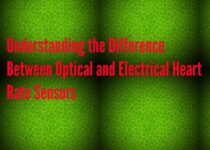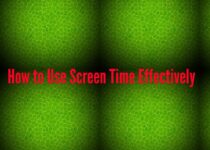How Touchscreen Technology Works
Touchscreen technology has become so integrated into what we do that we forget to appreciate how amazing it is. In everything from our smartphones and tablets to ATMs, kiosks, and even cars, we are able to interact with what is, in fact, a large piece of glass—a feature that has really transformed how we live, work, and play. Also, it’s amazing that we put a piece of glass between us and what we’re trying to do—and it still works.
In many ways, touchscreen tech is both very interesting and more complex than you may think. We are going to go easy on the science here so you can see what goes on each time you tap, swipe, or pinch away.
The Basic Idea Behind Touchscreens
At heart, a touchscreen is a display that also functions as an input device. It is different from a standard monitor or TV in that it is able to tell when and where you touch it. It then reports that info to a processor that in turn interprets your action and responds to it. That may be as simple as typing out a letter, opening an app, or zooming in on an image.
But in many cases, touchscreens are not the same. In fact, we have a few different types of touchscreen technologies which also function in different ways.
The Main Types of Touchscreen Technology
1. Resistive Touchscreens
Resistive touchscreens were the early adopters in the consumer space. We still see them today, mostly in budget devices like that old GPS in your car or a restaurant kiosk.
A resistive touch screen is made up of many thin layers. The two primary layers are usually of a flexible plastic (with a conductive coating) and a rigid glass or plastic base. These layers are separated by what are called spacers.
When you tap the screen, the top layer flexes enough to make contact with the bottom layer. That touch causes a change in the current which the device uses to determine the precise location of your touch.
Advantages of resistive touchscreens:
It an be used with any type of object (fingers, gloves, stylus).
It enerally cheaper to produce
Disadvantages:
It’s ess sensitive
It oesn’t support pinch to zoom.
2. Capacitive Touchscreens
Today, we see that the majority of smartphones, tablets, and present-day touch devices use capacitive touch screens. These function in a very different way from resistive ones.
Instead of pressure, what capacitive screens do is they use the electrical characteristics of the human body. When you touch the screen, your finger causes a change in the local electrostatic field. The screen’s electrodes detect this change to determine where the touch is.
Most capacitive screens are made up of glass which has a transparent conductor like ITO. Also, your body naturally conducts small amounts of electricity which the screen is able to tell when your finger makes contact.
Advantages of capacitive touchscreens:
It’s Highly sensitive and responsive
It Supports multi-touch gestures
It’s Smooth, durable glass surface
Disadvantages:
It Usually doesn’t go well with gloves or non-conductive items (unless they are specially designed).
It’s Slightly more expensive than resistive screens
3. Infrared (IR) Touchscreens.
Infrared touchscreens work in a different way. We don’t see detection by pressure or conductivity here. What we have is a grid of invisible infrared light beams which are put in place by light emitting diodes (LEDs) and sensors around the edge of the screen.
When you put your finger on the screen, it breaks some of the light beams which are in a grid pattern. The sensors report which beams don’t work to determine where your touch is.
Advantages of infrared touchscreens:
It’s Highly wear-resistant, as the screen doesn’t have extra layers.
It Can use gloves, styluses, or any object.
Disadvantages:
It Can be impacted by dirt or dust on the screen.
It’s More expensive and bulky.
4. Surface Acoustic Wave (SAW) Touchscreens
Surface Acoustic Wave touchscreens use sound waves to identify touch. Transducers and receivers are placed at the screen’s edge which in turn produce ultrasonic waves over the surface.
When you interact with the screen, it takes in a part of the wave from your finger. The system then determines the position of your finger.
Advantages:
Excellent image clarity
Works with your finger, glove or soft stylus.
Disadvantages:
Sensitive to impurities like dust or water.
Less common in mobile devices.
Multi-Touch: More Than a Tap.
Today’s touchscreen devices don’t only register single touches. Additionally, they can recognize gestures like swiping, pinching, zooming and rotating. This is made possible by multi-touch technology.
Capacitive touch screens do that very well. They are able to register multiple points of contact at the same time and interpret those as gestures. For example, when you place two fingers on the screen and spread them apart, the phone will zoom in.
This may seem like an easy feature but in fact it requires complex software and hardware to run smoothly. The system must identify and distinguish between multiple simultaneous touches without issue.
What is the result of touching the screen?
Touching the screen is only one part of the process. After you interact with it, the device has to respond.
Here is the basic sequence of events:
You tap the screen — which may be to open a photo.
The screen recognizes your touch using one of the methods described above.
The processor gets the signal which it then pairs to a response (like opening the photo app).
The device reacts — by opening the app and displaying your pictures.
In an instant. What we see and how it all plays out depends on the quality of the touchscreen sensor, the software which the device is running, and the processor’s speed.
Touchscreens in Everyday Life
Touchscreen technology is present in all industries. I’ve noticed them in:
Smartphones and tablets.
Smartwatches and fitness bands.
Laptops and 2-in-1 devices.
ATMs and banking terminals.
Airport kiosks and ticket machines.
Retail self-checkout systems.
Automotive dashboards.
Smart appliances like fridges and ovens.
Their adoption is for a reason. Touchscreens are intuitive and easy to use. Also, it is the case that even toddlers can figure out how to swipe through pictures or play a game.
Challenges and Limitations
Although there are many benefits to touchscreen technology, it also has issues.
1. Accidental inputs By holding your phone in a specific way or touching the screen at the wrong time, you may trigger something out of the blue.
2. Dirty or soiled screens Smudges, water marks, or grease which may affect performance.
3. Durable as it may be, today’s screen technology is still prone to cracks from large drops or sharp objects.
4. Some people with disabilities may have issues using touch screens, that’s why we still see value in physical buttons in some of the devices.
Manufacturers also report to put out new models which include features such as water resistance, haptic feedback—a tactile response to touch, and in some cases they have introduced textured screens which simulate physical sensations.
The Future of Touch
As time goes on, we will see great advances in touchscreen technology. We have already seen the introduction of foldable screens, edge to edge designs, and devices that integrate touch, voice, and gesture.
Learning how that works gives you a full new perspective on the tech in your hand, in
your car, and in the world around you. It’s not magic—it’s science, engineering, and years of innovation which has come together to make it all possible.